How can we help?
How to Set up Payroll Cycles
Overview
Creating payroll cycles in NextGen Workforce allows you to assign specific pay periods to employees based on your organization’s payroll structure.
Steps to Create a Payroll Cycle
- Log in to your NextGen Workforce account.
- Navigate Settings (located in the lower-left menu).
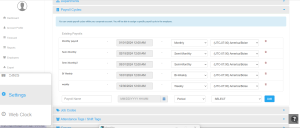
- Click on “Payroll Cycles” in the Settings section.
- Enter the required details to define a payroll cycle.
- Choose the payroll frequency:
- Weekly
- Biweekly
- Monthly
- Semi-Monthly
- Click “Save” to finalize the payroll cycle.
How to Assign Payroll Cycles to Employees
- Navigate to the Employee Section.

- Search the Employee’s name.
- Under Employment Information, choose the payroll cycle.

- Click on the “Update” to save the changes.
📌 For visual reference, refer to the provided screenshots.
Important Notes
- The system allows you to create multiple payroll cycles.
- If multiple payroll cycles exist, each employee must be manually assigned a payroll cycle.
- If no payroll cycle is assigned, the system will use a default payroll cycle.
By setting up payroll cycles correctly, businesses can ensure accurate payroll processing and compliance.
Need assistance? Contact support!




























