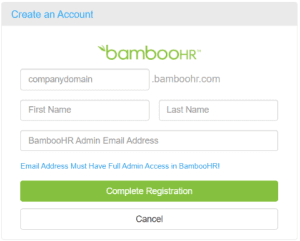How to Get Started with NextGen Workforce and BambooHR Integration – Easy Setup Guide
Introduction
The NextGenTime Tracking and BamBooHR integration is a simple process and can be implemented without requiring any custom development or IT setup. We support the single sign-on method to allow users to authenticate with BambooHR and access the NextGen workforce solutions.
Step-by-Step Signup Process
1: Create Your NextGen Account with BambooHR Integration
-
Go to the following URL: https://app.webapph.com/app19/login/bamboohr
-
Click on Create Account (Create Ac).
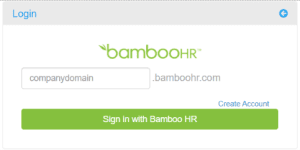
-
Enter your Company Domain:
-
The company domain is the part of the custom URL you use to log in to your BambooHR account.
-
-
Fill in your personal information and your BambooHR email address.
-
Note: This email address must have full admin access to your BambooHR account.

-
2: Log in Using BambooHR Credentials
-
After completing the signup, you’ll be redirected to the login page.
-
Click on Sign in with BambooHR.
-
Enter your Company Domain, Registered Email Address, and Password.
-
Click on Login.
-
Once authenticated, your NextGen Time Tracking account will be connected to BambooHR.
3: Employee Data Sync from BambooHR
After the integration is complete, the system will automatically sync the following employee details from BambooHR:
-
First Name, Last Name
-
Work Email, Mobile Number
-
Work Status, Department
-
SSN, Pay Rate, Pay Code
-
Organizational Structure
4: Leave and PTO Sync
-
The system will automatically sync PTO (Paid Time Off) and Leave Requests from BambooHR to NextGen.
-
This helps maintain consistency across both systems without the need for manual updates.
5: Ongoing Sync Behavior
-
Any changes such as new hires, terminations, or updates to employee information in BambooHR will be automatically reflected in NextGen Workforce.
-
This eliminates the need for duplicate data entry and keeps both systems aligned in real time.
Frequently Asked Questions (FAQs)
Q1. How does the integration work?
NextGen supports SSO with BambooHR to authenticate users and sync employee data. No development or IT setup is required.
Q2. What employee data gets synced from BambooHR?
The integration pulls essential employee details such as name, email, department, SSN, pay rate, pay code, and work status.
Q3. What features are included with the NextGen Workforce platform?
The platform includes a scheduling tool, approval workflows with multi-level hierarchy, PTO and leave management, customizable reports, a GPS-enabled mobile app, and kiosk support.
Q4. What happens if we hire or terminate employees in BambooHR?
Employee changes (like new hires or terminations) made in BambooHR are automatically updated in NextGen to avoid data duplication.
Q5. How are login permissions managed?
The employee’s job title in BambooHR is used as the login profile in NextGen. This profile controls system access and permissions.
Q6. How are PTO, leaves, and public holidays managed?
PTO, leave requests, and public holidays automatically sync from BambooHR to NextGen, eliminating the need for manual updates across systems.
Need Help?
If you encounter any issues, contact NextGen Workforce Support.
📞 Support Link: NextGen Workforce Support